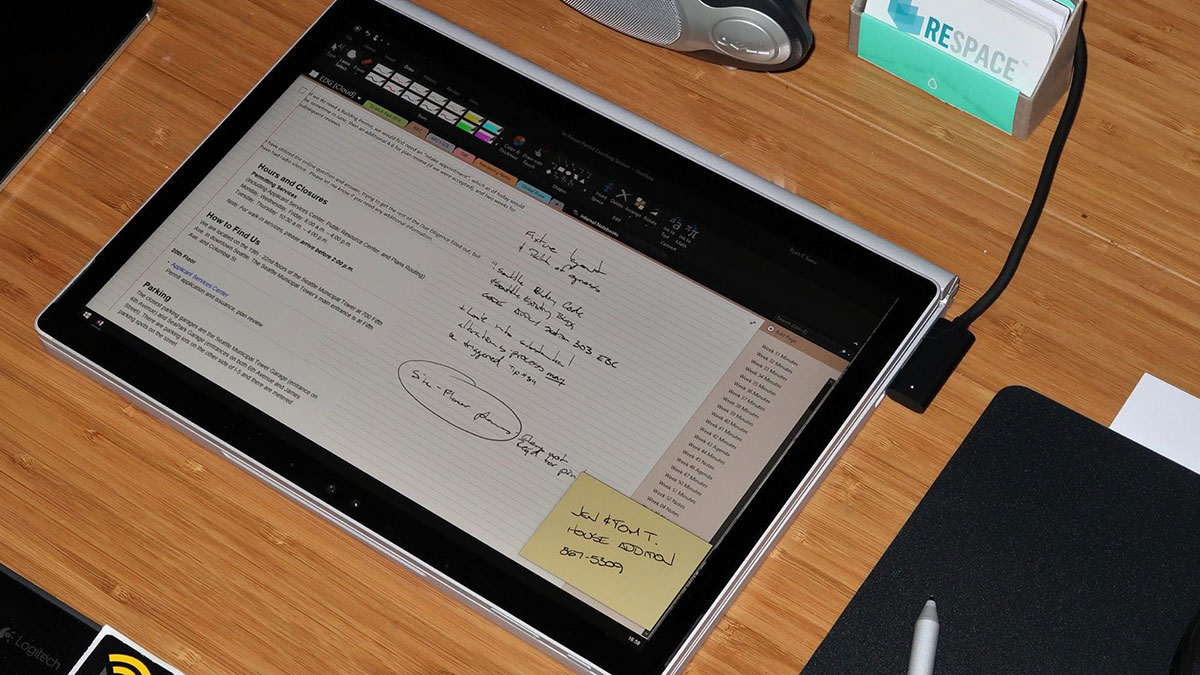Quick Notes and Sketches
In a traditional architectural office collaboration requires most or all of the following: computer, printer, scanner, a pen or pencil and a phone or close proximity to your team. We are using the Surface Book to combine all of these items into one very mobile tool. Today’s post covers how we use it to take quick notes and sketches.
It is easy to jot down a quick note while on the phone or in a meeting. The eraser button on the pen has the ability to launch three separate programs via a single click, double click on a long press. These actions can be customized in the Pen & Windows Ink settings. I have set it to launch a sticky note on a single click to quickly jot down a name and number. The double-click launches a universal app called Plumbago. It is a simple sketchbook app that does quite well at mimicking sketching with a pencil, pen, etc. on paper. The sketch can be saved as an image and attached to an email. The long press is set it to take a screen shot to draw on. A button at the top of the screen will copy the image to the clip board to paste directly into an email. These features allow you to collaborate in a virtual environment in seconds whether you are in the office, on the job site, working from home or traveling.
Follow us and read our future posts as we continue to discuss how we use the Surface Book. (Microsoft is not paying us to do this, we are just fans!)